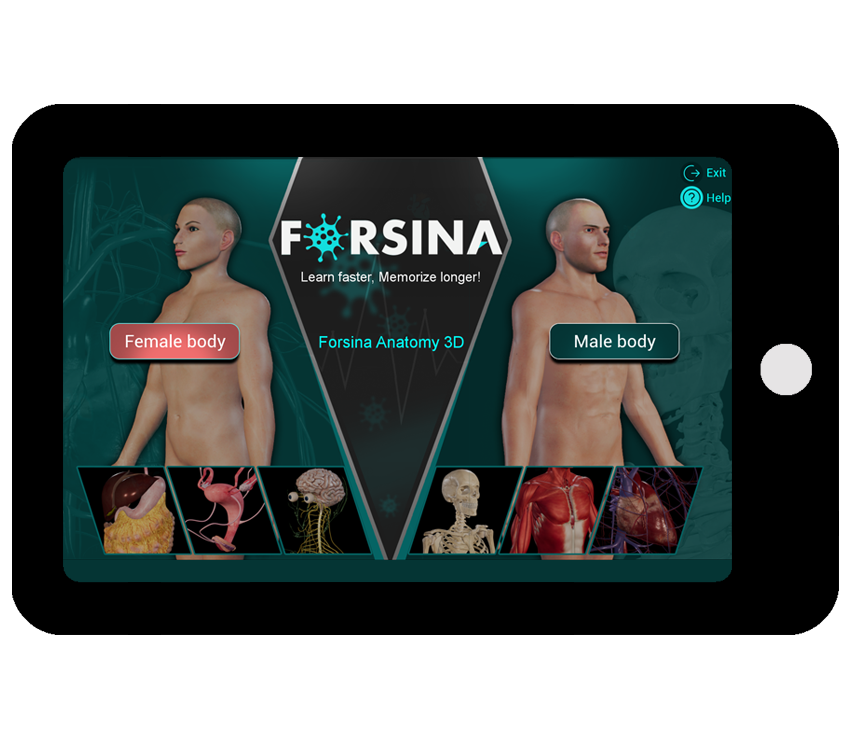Follow the steps below to get started with Complete Anatomy
1. Choose your device
-
Download Forsina product from theApp Store
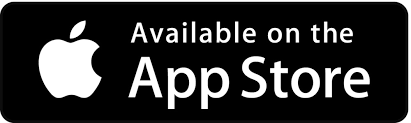
-
Open www.forsina.com
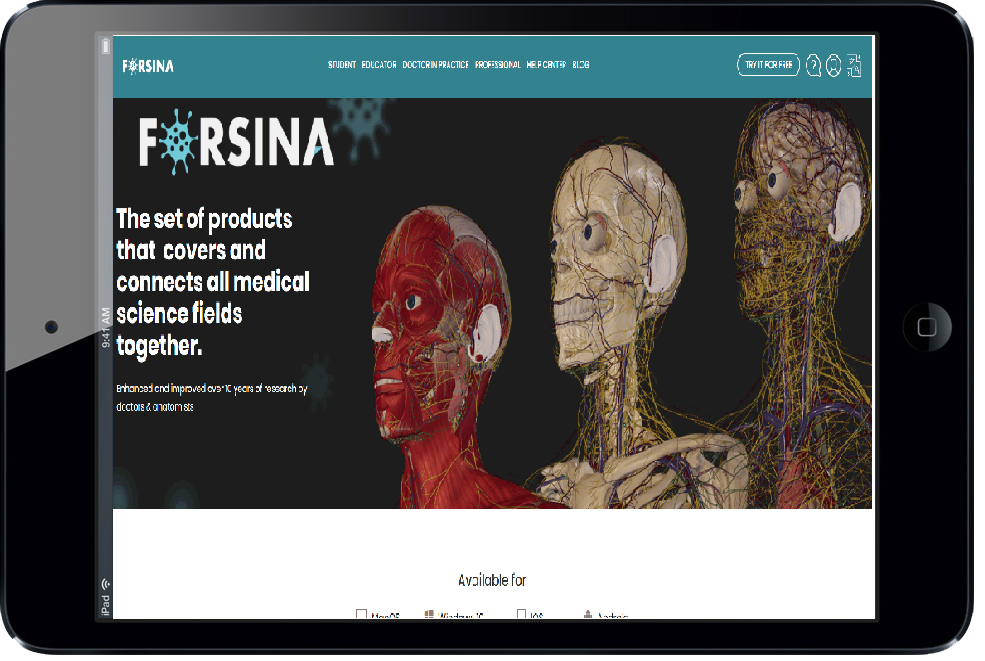
-
Create a new account:
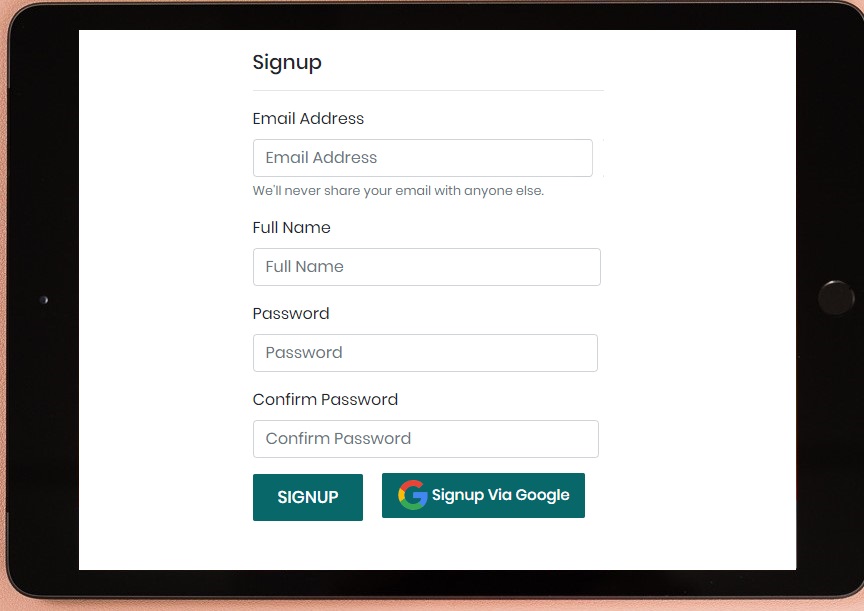
- Select and purchase your desired product from the store
- An email will send to your registered email contains the Product license key

-
Open www.forsina.com
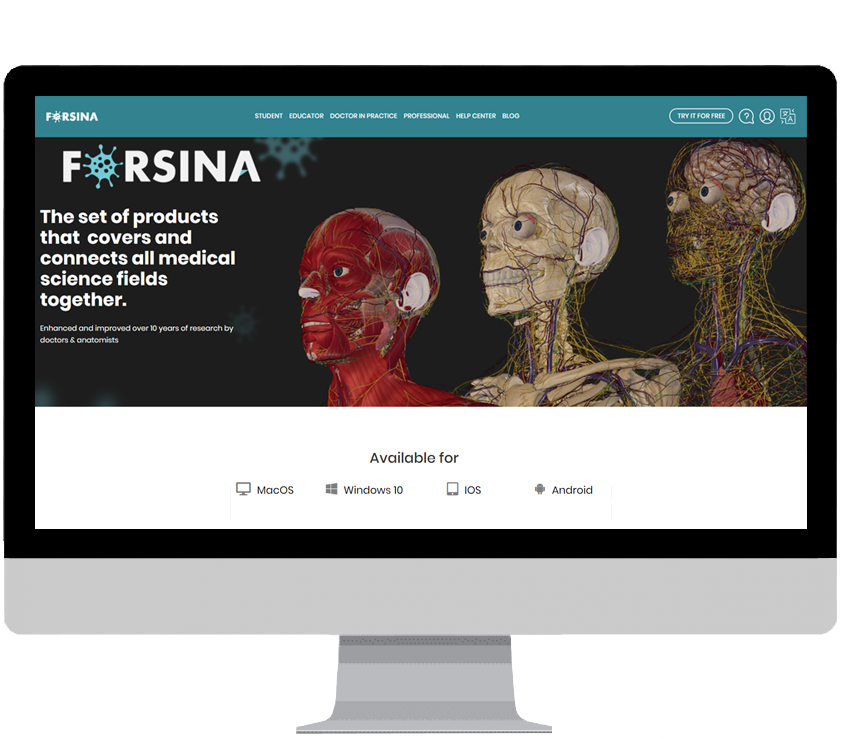
- Create your account on the store
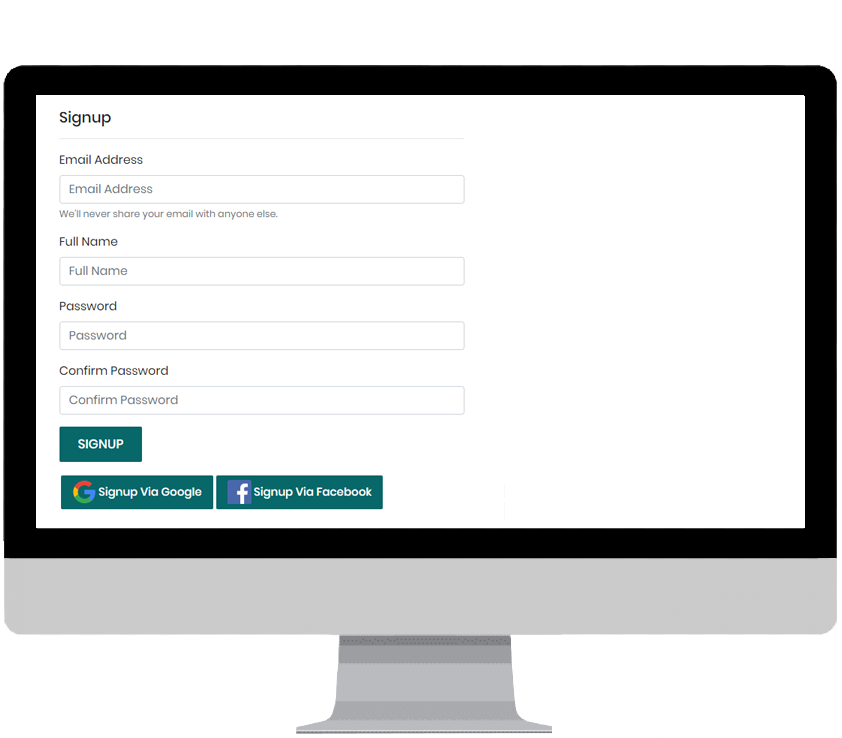
- Select and purchase your desired product from the store
- An email will send to your registered email contains
- Product download link
- Product license key
- Install the application
- Enter your license key

-
Open www.forsina.com
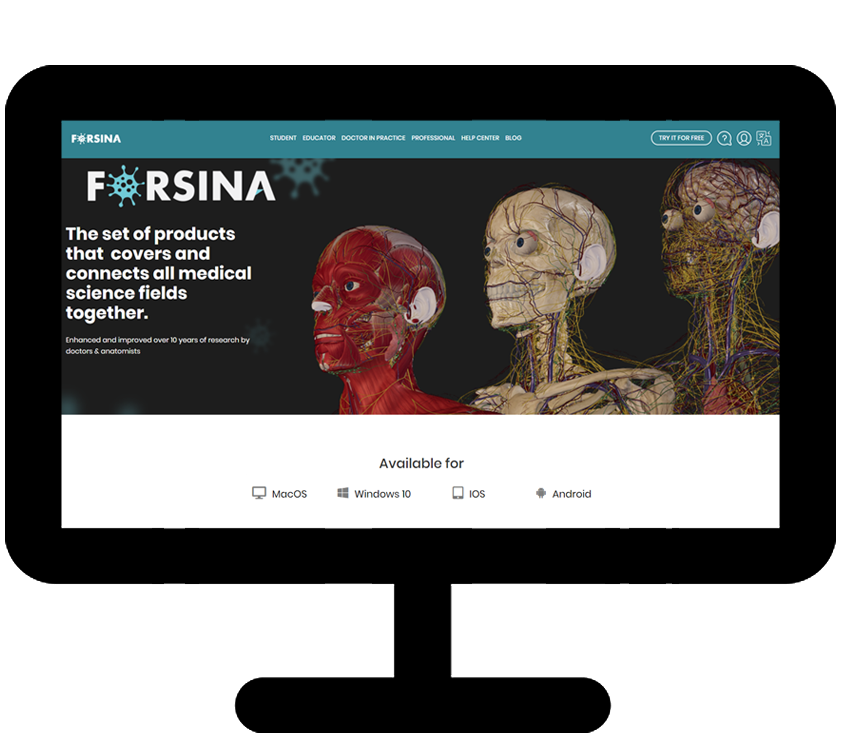
-
Create your account on the store
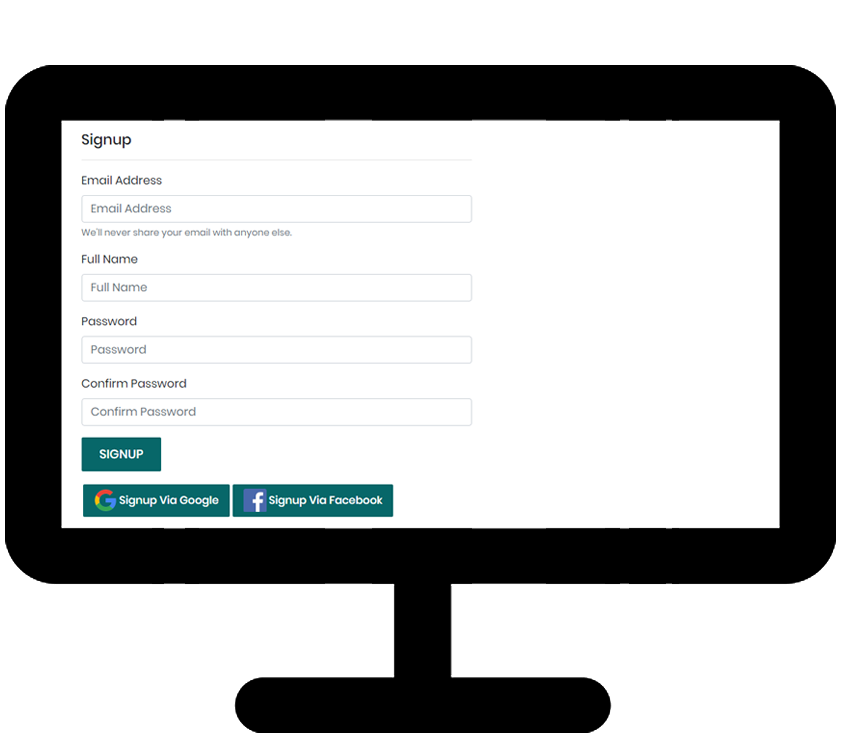
-
Select and purchase your desired product from the store
-
An email will send to your registered email contains
- Product download link
- Product license key
- Product download link
-
Install the application from the product download link
-
Enter your license key and enjoy your product
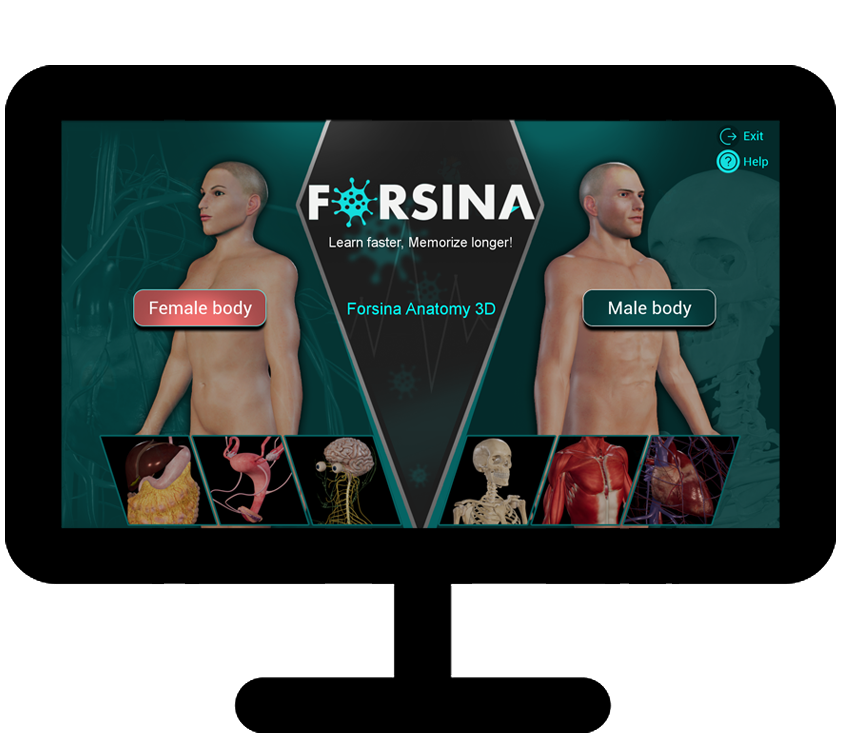
-
Download Forsina products from theApp Store
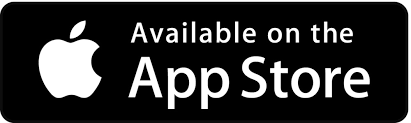
-
Open www.forsina.com
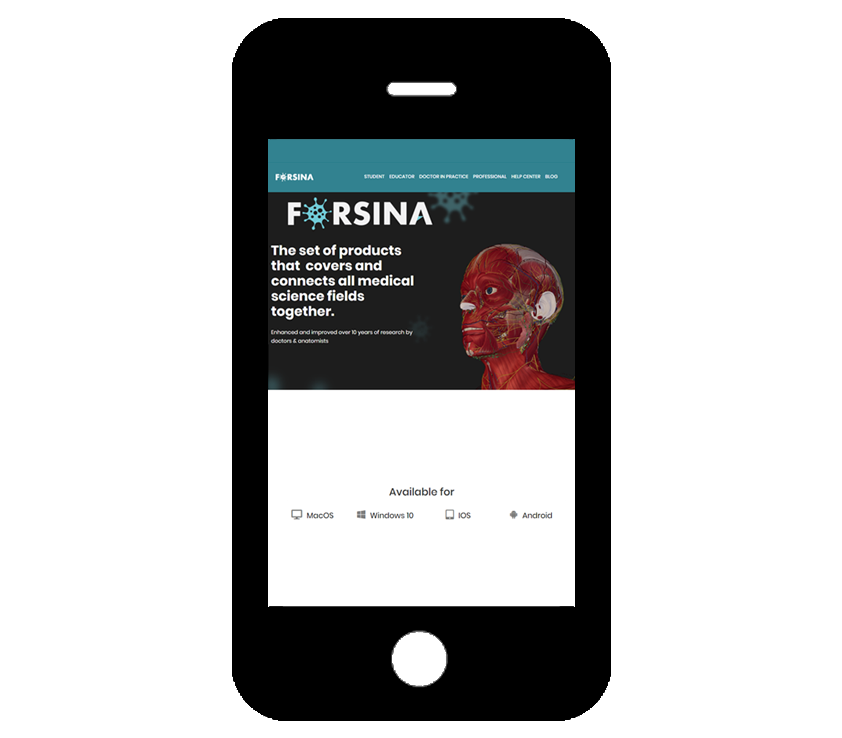
-
Create a new account:
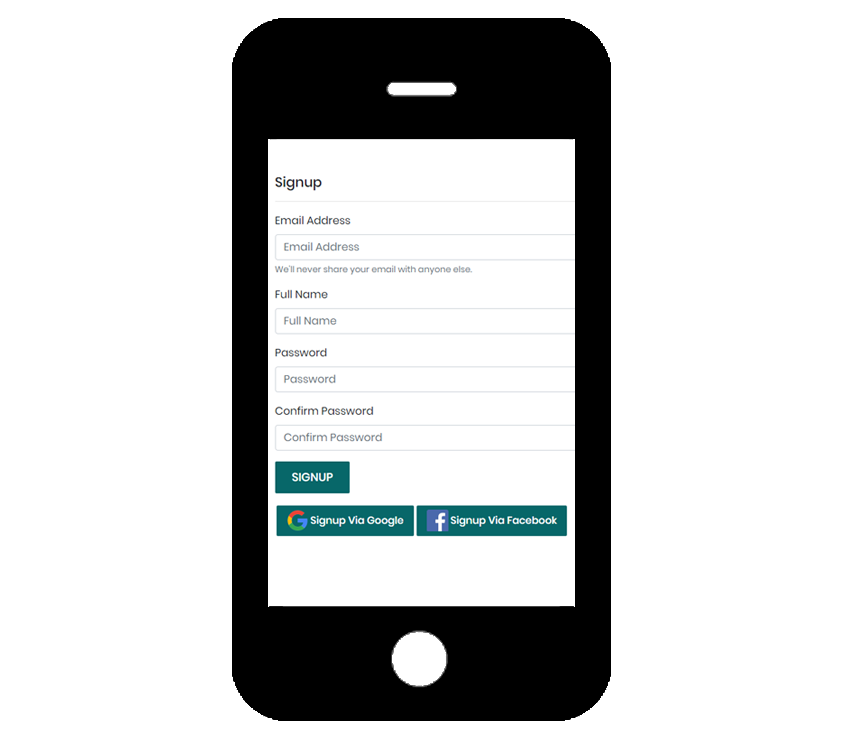
-
Select and purchase your desired product from the store
-
An email will send to your registered email contains
-
Product license key
-
-
Enter your license key and enjoy your purchased product
-
Download Forsina products from Google Play

-
Open www.forsina.com
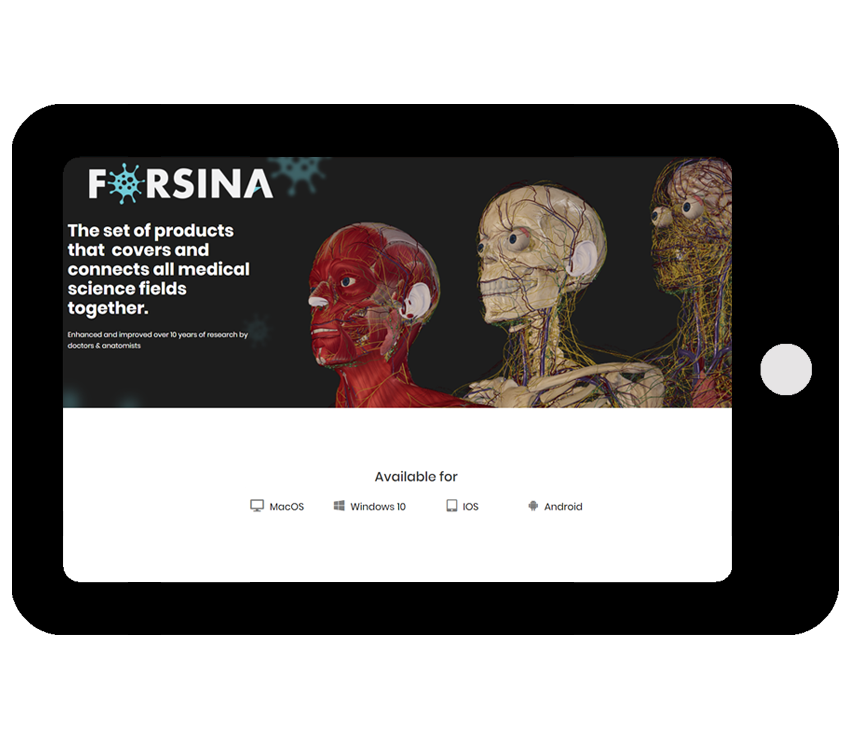
-
Create a new account:
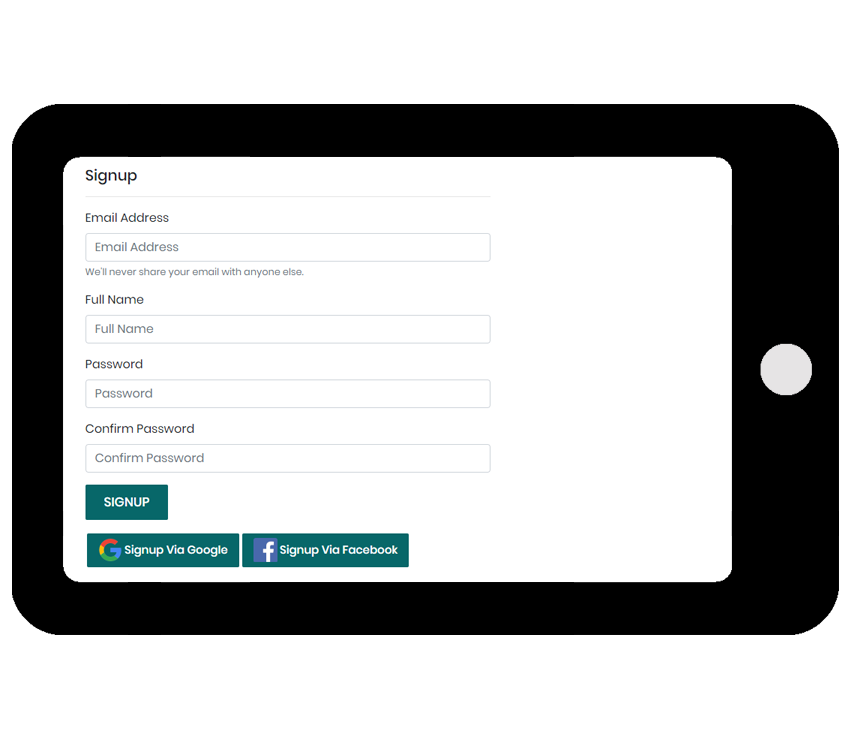
-
Select and purchase your desired product from Forsina store
-
An email will send to your registered email contains
-
Product license key
-
-
Enter your license key and enjoy your purchased product.